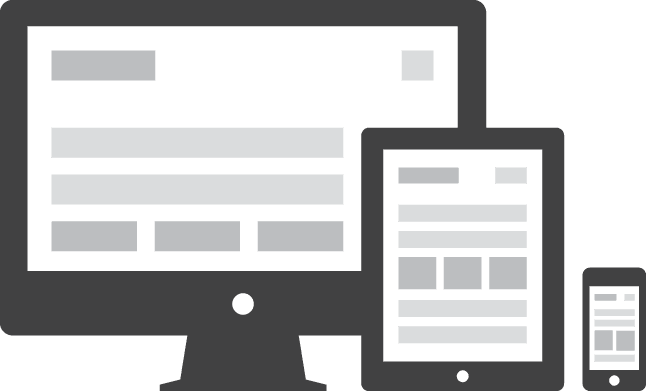Apple has debuted a new iPad Mini, it is not called as people thought, it called iPad Mini with Retina Display. The new tablet will obviously feature a much-requested 2,048x1,536-pixel Retina Display, comes in space gray and silver, and houses Apple's A7 chip, last seen in the iPhone 5S.
It ships in late November, starting at $399 for 16GB of storage for the Wi-Fi version, continuing to $499 for 32GB, $599 for 64GB, and $699 for the brand-new 128GB configuration. Cellular Minis start at $529 for 16GB and from there it's $629 for 32GB, $729 for 64GB, and finally a whopping $829 for 128GB.
That's a surprisingly high starting price given that the first-generation iPad Mini debuted at $329. I guess Apple feels the new display is worth the hike. Incidentally, the old iPad Mini now gets a price slash to $299 for 16GB of storage.
The new tablet feels exactly like the first-generation iPad Mini. This is a good thing, since the first Mini has a near perfect feel.
However, while it feels great, it's all about that screen. And given the Mini's smaller 7.9-inch size, it looks even sharper than the full-size iPad Air. But to take advantage of the new pixel-dense screen, you will be paying up over last year's Mini. It's gorgeous, though, so I'd imagine the new premium will definitely be worth it to some people.
Apple says the new iPad Mini is four times faster than last year's model and has eight times the graphics performance, while still providing a purported 10 hours of battery life.
While that's good and all, the first-generation iPad Mini isn't exactly a performance monster, especially in the gaming department. And -- based on these specs -- I'm expecting identical gaming performance to the iPhone 5S, which makes me a bit disappointed.
I fully expect the Kindle Fire HDX 7 to continue its reign as the most graphically impressive small tablet. At least in benchmarks, that is. Actual games performance might be a different story. We won't know until we've spent some quality time with the new Mini.
Other new features include MIMO Wi-Fi and -- on the LTE model -- support for extended LTE bands. That should equal even faster Wi-Fi performance and better and faster cellular coverage.
A new version of the iPad Smart Case -- think of it as a smart cover that surrounds the entire tablet -- now for the Mini, will be released at $69.
Original News Come from
Cnet.