This Post I'd like to show to you is for the unrecognise features on your iPhone.
First of all: You can set your iPhone to turn phrases or acronyms into anything you want. Go to Settings > General > Keyboard > Add New Shortcut to give it a try.

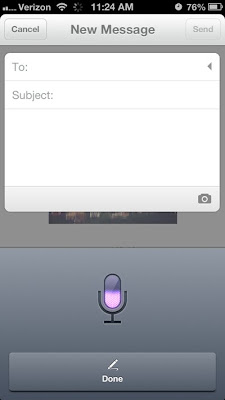

Fourth: You can back up your phone's contacts, settings, email, etc. to iCloud every time your phone is charging and connected to WiFi. Go to Settings > iCloud > Storage & Backup to enable this feature.


Fifth: If you're reading a long list and want to jump back to the top of the page, tap the black bar that displays the time at the top of your screen.
Sixth: It's pretty tedious to set a new alarm using the iPhone's clock app. It's a lot easier to have Siri do it instead. Press and hold your iPhone's home button until Siri pops up. Then say, "Set my alarm for 6 o'clock."
Is there one or evern more features you do not know before? Take a try for them.
More features here.
More features here.


No comments:
Post a Comment